In this case study, we will discuss the failure of a Samsung T9 Portable SSD belonging to a travel vlogger. The device was used to store important files, such as videos from Bali, which were essential for the vlogger’s work.
However, the device suddenly stopped being recognized by any computer plugged into it. It resulted in a major setback for the vlogger, as he could not access his important files. We will dive into the details of the case and how we were able to recover the data from the failed T9 SSD.
Background of Not Recognized Samsung T9 Portable SSD
Recently, one of our customers, a travel vlogger, contacted us regarding an issue with their Samsung T9 Portable SSD. The client primarily uses this device to store and transfer their travel vlogs, with the latest ones from Bali being the most important files on the drive.
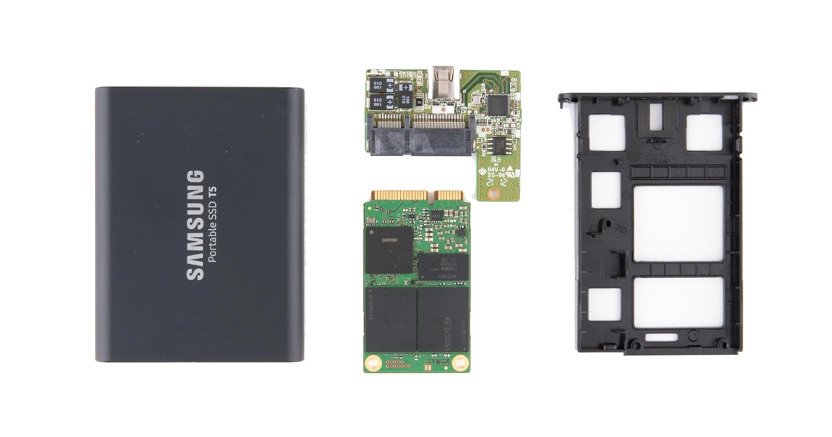
However, the client encountered a major problem when his computer did not recognize the SSD. He was worried about losing his precious footage from Bali, which he had worked so hard to capture.
His last trip to Bali was especially memorable, and he didn’t want to lose all the precious moments stored on his Samsung T9 Portable SSD. Clearly, these videos were important for the client’s personal memories and crucial for his professional career as a travel vlogger.
He searched for a solution online and found our testimonial videos on YouTube. After watching our videos, he contacted us for help as we had successfully recovered data for numerous clients.
Our support team quickly responded and assessed the situation. We suggested the client send us his device for further evaluation at our lab. Following our recommendations, the client shipped his T9 SSD to us immediately.
Evaluation Process of Samsung T9 Drive
Upon receiving the device, our team of experts thoroughly evaluated and diagnosed the Samsung T9 Portable SSD in cleanroom. We tested various components. Our technicians found that it was not recognized due to malfunctioning internal components.
Based on our evaluation, we provided the client with a price quote and requested his approval to proceed with data recovery. The client agreed, eager to retrieve their important files from Bali.
Data Recovery of Samsung T9 SSD
After receiving the client’s approval, our skilled data recovery team immediately began retrieving data from the Samsung T9 Portable SSD. Utilizing our advanced data recovery tools and techniques, we meticulously bypassed the malfunctioning internal components, preventing the device from being recognized.
Our experts carefully disassembled the device to directly access the NAND flash memory chips, where the videos were stored. We successfully extracted the raw data from these chips through a specialized process known as chip-off data recovery.
The extracted data was then pieced together and reconstructed through our proprietary software, allowing us to recover the invaluable Bali travel vlogs.
Throughout this complex process, we maintained the highest data security and integrity standards, ensuring the client’s precious memories were fully recovered without any loss or damage.

Remote Customer File Verification Session
After completing the data recovery process, we arranged a remote customer file verification session with the client. During this session, the client checked and verified that all their important files, including the videos from Bali, were successfully recovered. The client was overjoyed and relieved to have their valuable data back.
Conclusion
Ultimately, we successfully recovered our client’s important files from the Samsung T9 Portable SSD. Our team’s expertise, advanced techniques, and commitment to customer satisfaction ensured a successful data recovery process.
We take pride in helping our clients preserve their cherished memories and valuable data. If you ever encounter a similar issue with your device, don’t hesitate to contact us for expert data recovery services. We are always here to help!
FAQ About Samsung T9 Portable SSD Recovery
What should I do if my computer does not recognize my Samsung T9 Portable SSD?
First, try connecting the SSD to a different USB port or another computer to rule out any issues with the port or computer. If the problem persists, contact a professional data recovery service, as the issue may be due to malfunctioning internal components.
Can data be recovered from a Samsung T9 Portable SSD with physical damage?
Yes, in many cases, data can be recovered from physically damaged SSDs. However, the success rate depends on the extent of the damage. It’s crucial to consult with a professional data recovery service to evaluate the possibility of data recovery.
How long does the data recovery process take for a Samsung T9 Portable SSD?
The duration of the data recovery process can vary depending on the issue’s complexity. Typically, it can take a few days to a few weeks. A professional data recovery service can provide a more accurate timeline after evaluating your device.
Is sending my Samsung T9 Portable SSD safe to a data recovery service?
Yes, as long as you choose a reputable data recovery service that adheres to strict data security protocols. Ensure they have a proven track record of handling customer data with confidentiality and integrity.
What are the costs of data recovery from a Samsung T9 Portable SSD?
The data recovery cost can vary significantly based on the severity of the failure and the required recovery process. Most professional services provide an initial evaluation and quote before performing any work, so you’ll know the costs upfront.


